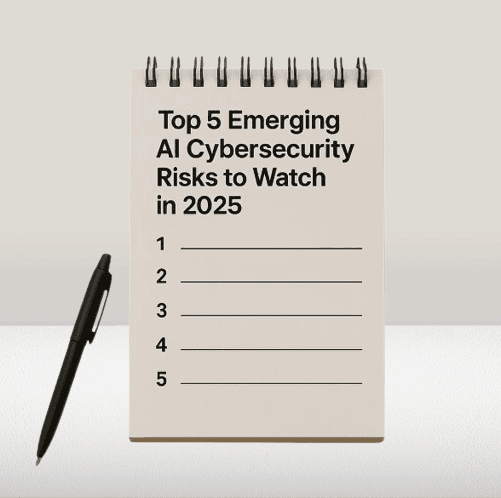Now Reading: How to Deploy Zero Trust Security in Your Organization
- 01
How to Deploy Zero Trust Security in Your Organization

How to Deploy Zero Trust Security in Your Organization
In today’s digital world, knowing how to deploy Zero Trust security can make all the difference in protecting your organization from ever-growing cyber threats and sneaky attacks. Traditional security models just don’t cut it anymore especially when employees, devices, and data are spread out across cloud apps, including remote networks and mobile devices.
This guide will walk you through the essentials of Zero Trust in plain, everyday language, so you can take confident steps toward stronger, smarter protection.
Why Traditional Security Isn’t Enough Anymore
For years, companies have relied on the idea that if you build a strong wall around your network, everything inside will be safe. Think of it like locking your front door and assuming no one can break in because your house is secure from the outside. That’s how traditional security works. Build a perimeter, protect it, and trust that what’s inside is safe.
But there is a problem because the perimeter is disappearing.
Today, employees are working from home, using cloud apps, and logging in from smartphones, tablets, and laptops all over the world. Your data isn’t sitting neatly behind a single wall anymore. It’s scattered across the internet and attackers know this.
That’s why learning how to deploy Zero Trust security is becoming essential. It flips the old model on its head. Instead of trusting everything inside your network, Zero Trust says, “Trust no one but verify everything.” Every user, device, and app has to prove it’s legit, every single time.
Put it this way: imagine you run a coffee shop. In the old days, you gave a regular customer a free pass and they could walk behind the counter and help themselves. But now, things have changed. You wouldn’t let anyone back there without checking their name tag, verifying their job, and watching what they do. That’s what Zero Trust is all about.
When thinking about how to deploy Zero Trust security, it’s also important to understand the gaps in the old ways. Traditional firewalls don’t catch threats once someone’s already inside. If a hacker gets in using stolen credentials, they can move freely through your network, quietly collecting data.
This is where Micro Segmentation in Zero Trust Security becomes powerful. It breaks your network into smaller zones, kind of like rooms in a building. Even if someone sneaks into one room, they can’t just walk into the others. They need a new key for every door.
And of course, walls and locks alone aren’t enough because you still need to keep watch. This again is where Continuous Monitoring for Zero Trust Networks comes in. Instead of setting security once and forgetting it, your system keeps an eye on users, behavior, and access at all times.
The digital world has changed considerably, and security needs to catch up. By understanding how to deploy Zero Trust security now, you’re not just keeping up but you’re staying ahead.
What Is Zero Trust, Really?
Well, “Zero Trust” sounds a bit intense at first, doesn’t it? Like you’re saying you don’t believe in anyone or anything. But when it comes to cybersecurity, that’s exactly the kind of mindset that can keep your business safe.
So, what is Zero Trust, really?
At its core, Zero Trust is a security approach that works on one simple rule: never trust, always verify. That means no device, user, or app gets automatic access to anything, not even if they’re already inside your network. Everyone and everything must prove who they are, what they need, and why they’re allowed in every single time.
Let’s break it down with a simple example.
Imagine you’re running a school. Even if a teacher walks in with a badge, they still need a key to access the science lab, and another key for the computer room. Just because they’re inside the building doesn’t mean they have full access. That’s how Zero Trust works. You don’t assume someone is safe just because they’ve entered once.
If you’re learning how to deploy Zero Trust security, this mindset shift is key. You move from blanket trust to selective, ongoing verification. Every login, every data request, and every device is checked and re-checked.
A big part of this is Micro Segmentation in Zero Trust Security. Instead of having one big open space (like a warehouse), your digital world is divided into locked sections. So even if a cyber intruder slips in, they can’t wander around freely, they’re stuck in one small area unless they break through more security layers.
Another essential piece is the Continuous Monitoring for Zero Trust Networks. Think of it like a security camera system that not only records what’s happening, but also sends alerts when something looks suspicious. This kind of real-time insight helps spot unusual activity fast, before it becomes a disaster.
So, Zero Trust isn’t just for giant tech companies alone. Whether you’re a small business or a growing organization, understanding how to deploy Zero Trust security helps you create a smarter, stronger, more flexible defense. It’s like upgrading from a wooden fence to a modern, motion-sensor security system, one that always knows who’s coming and going.
Next, we’ll walk you through how to start building that Zero Trust Networks, step by step.
How To Deploy Zero Trust Security: A Step-by-Step Guide
You don’t need to be a tech wizard to learn how to deploy Zero Trust security in your organization. You just need a clear plan, the right mindset, and a little patience. Let’s walk through the key steps – simple, practical, and totally doable.
Step 1: Know What You’re Protecting
Start by identifying what matters most. Is it customer data? Internal documents? Cloud-based tools your team uses every day? Make a list of your key assets because this will help guide every decision from here. Zero Trust doesn’t treat all data the same, so knowing your high-value areas helps you set tighter controls where they’re needed most.
Step 2: Map Out Who Needs Access to What
Next, think about how your people work. Who needs access to which systems? For how long? On what devices? When learning how to deploy Zero Trust security, this step helps you avoid giving anyone more access than they actually need. If someone in accounting doesn’t need the marketing server, they shouldn’t be able to reach it. That’s where Micro Segmentation in Zero Trust Security comes in. This lets you create digital “zones” so users only see the parts of the network they’re supposed to.
Step 3: Strengthen User Verification
This is more than just passwords. Add layers like two-factor authentication, biometrics, or security keys. It’s like adding a fingerprint scanner to your front door. And don’t forget device checks. Zero Trust also looks at whether the laptop or phone trying to log in is secure and up to date.
Step 4: Apply Continuous Monitoring From Day One
Security isn’t something you set up once and forget. That’s why Continuous Monitoring for Zero Trust Networks is so critical. Think of it like having a smart home system that learns your patterns so that when something unusual happens, it lets you know. With the right monitoring tools, you can detect strange behavior early, whether it’s a login from an unusual location or a spike in data traffic.
Step 5: Test, Adjust, and Improve
Zero Trust is a journey, not a one-time fix. After rollout, test everything. Talk to your team. Adjust the rules. Add new controls where needed. The more your system adapts, the better it gets at spotting and blocking threats.
By following these steps, you’re not just guessing how to deploy Zero Trust security, you’re building a strategy that evolves with your organization and stays ready for whatever comes next.
Let’s Breaking Down Micro Segmentation In Simple Terms
If the term “micro segmentation” sounds a little intimidating, don’t worry, I’ll try and break it down. But once you understand what it means, you’ll see why it’s a major part of how to deploy Zero Trust security effectively.
Let’s imagine your network is like a large apartment building. Without micro segmentation, it’s as if every tenant has a master key to every single apartment. That’s a huge risk because if someone gets in, they can go anywhere. But with Micro Segmentation in Zero Trust Security, every apartment has its own key, and access is tightly controlled. Even if a bad actor sneaks into one room, they’re stuck there.
Micro segmentation breaks your network into smaller, manageable chunks, or “zones.” Each zone has its own set of rules for who can access it and under what conditions. So, if someone gains access to the finance system, they can’t automatically hop over to HR or marketing. It’s a security method that limits how far a threat can spread if it gets inside.
Now, when thinking about how to deploy Zero Trust security, you’ll want to start micro segmentation by grouping systems or applications based on function. For example, keep customer data servers separate from employee email systems. It’s like creating different departments in your digital office and locking each door.
This approach also helps with compliance and audits. Instead of checking the entire network, you can prove that sensitive data is isolated and protected. You’re showing not just that security exists but that it’s smart and specific.
Micro segmentation also plays well with Continuous Monitoring for Zero Trust Networks. Once you’ve created these zones, you can monitor traffic between them. If something out of the ordinary happens like a sudden data transfer between systems that normally don’t talk, it raises a red flag. That alert can help your team take action fast, sometimes before real damage is done.
Another benefit is that it reduces the blast radius of an attack. Think of a fire in a building. If the rooms are all connected with no doors, the fire spreads quickly. But if each room is sealed off, the fire stays contained. That’s what micro segmentation does, it contains potential threats.
In short, Micro Segmentation in Zero Trust Security is about being proactive. It’s a way to organize your network so even if something slips through the cracks, it doesn’t bring everything down with it.
Next, we’ll look at how to keep a constant eye on your systems with real-time awareness and smart alerts.
Staying Alert With Continuous Monitoring That Works
Let’s say you’ve locked your doors, set up security zones, and limited who can go where. That’s great! But the truth is that no system is ever 100% safe unless someone is watching. That’s where Continuous Monitoring for Zero Trust Networks comes into play.
Imagine this: You own a small shop. You’ve got a solid alarm system and security cameras. But if no one is checking the cameras or listening for the alarm, you might not know something’s wrong until it’s too late. Continuous monitoring is like having a trusted manager who keeps an eye on things 24/7 and alerts you the moment something strange happens.
When learning how to deploy Zero Trust security, you can’t ignore this step. Continuous monitoring is what turns Zero Trust from a static setup into a living, breathing system. It constantly checks who’s coming in, what they’re doing, and whether their behavior matches the norm.
Let’s say an employee usually logs in from New York at 9 a.m. Suddenly, there’s a login attempt from overseas at midnight. That’s a red flag. Or maybe a device tries to access a server it’s never touched before. That’s another signal something’s off. Continuous Monitoring for Zero Trust Networks picks up on these subtle changes and raises alerts immediately.
This type of monitoring doesn’t just look at login details alone, it tracks patterns, device health, file movements, and more. It uses analytics and machine learning to spot things humans might miss. That way, even new threats such as ones that haven’t been seen before can be detected early.
This is where it connects back to Micro Segmentation in Zero Trust Security. Monitoring within segmented zones gives you clearer insights. If a user in the sales segment suddenly tries to access the finance segment, the system catches it. You’re not relying on luck but you’re relying on smart, real-time data.
So, if you’re serious about how to deploy Zero Trust security, monitoring can’t be an afterthought. It’s the ongoing layer of awareness that ties everything together. It turns your security plan into a system that learns, adapts, and improves over time.
You don’t need to watch every detail yourself. But you do need tools that will do it and ones that will tap you on the shoulder when something isn’t right.
Finally, let’s wrap up with how to keep this momentum going and build confidence for the long haul.
Moving Forward with Confidence and Clarity
By now, you’ve probably realized that how to deploy Zero Trust security involves several stages and it’s a long-term strategy. It’s not about fear or locking everything down so tightly that your team can’t function. It’s about building trust the smart way, based on facts, identity, and behavior.
You don’t need a giant IT department or endless resources to get started. You just need a plan, a bit of curiosity, and a willingness to make small, thoughtful changes. Each step you take, whether it’s limiting user access, creating zones through Micro Segmentation in Zero Trust Security, or setting up Continuous Monitoring for Zero Trust Networks adds up to a more secure and more resilient organization.
It’s like learning to drive. At first, it’s all about remembering rules and staying cautious. But over time, it becomes second nature. The same goes for Zero Trust. As you build and maintain your system, your organization will become more agile, more aware, and far better protected against unexpected bumps in the road.
Also don’t forget, Zero Trust isn’t about saying “no” to your team. It’s about saying “yes, but safely.” It gives your people the freedom to work from anywhere, on any device, while keeping your data out of the wrong hands. That’s a win for everyone.
One of the biggest challenges in cybersecurity today is staying ahead of threats that are always changing. But with the right foundation and tools in place, you don’t have to play catch-up. You’ll be ready by watching, verifying, and adjusting before small issues turn into big problems.
So, whether you’re just beginning to explore how to deploy Zero Trust security, or you’re already testing the waters, remember that progress is progress. Start where you are, take one step at a time, and keep learning as you go.
Before you go, why not sign up for our newsletter to get simple, practical guides like this delivered straight to your inbox? We break down complex ideas, spotlight must-know trends, and share real solutions for everyday tech challenges.
Also, be sure to check out our other articles on topics like Tech trends, device protection, and staying safe while working remotely. You’ll find plenty of helpful information to keep you and your organization ahead of the curve.
Your journey to smarter, stronger cybersecurity starts now and we’re here to help every step of the way.