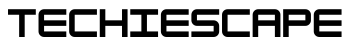Now Reading: Essential Gaming Gear for Esports Enthusiasts in 2025
- 01
Essential Gaming Gear for Esports Enthusiasts in 2025

Essential Gaming Gear for Esports Enthusiasts in 2025
Level Up Without Leveling Out Your Wallet
In this guide, I’ll walk you through the essential gaming gear for esports enthusiasts in 2025, focusing on budget-friendly options that don’t compromise on quality. From the best budget gaming headset for beginners to streaming setup essentials for new Twitch streamers, we’ve got you covered.
So, you’ve decided to dive into the thrilling world of competitive gaming in 2025. Whether you’re aiming to be the next big Twitch sensation or just looking to climb the ranks in your favorite game, having the right gear is crucial. Also very important is the fact that you don’t need to empty your wallet to get started. Let’s gear up!
Best Budget Gaming Headset for Beginners in 2025
When you’re just starting out in esports, a good gaming headset can make or break your experience. You want something that helps you hear enemy footsteps creeping up behind you, lets your teammates actually understand what you’re saying, and doesn’t leave your ears feeling like they’ve done a full workout. Oh, and you want it all without emptying your savings?
That’s where the best budget gaming headset for beginners comes in. You don’t need the fanciest name-brand model with glowing RGB ears – unless you want that vibe. What you do need is clear audio, a comfy fit, and a mic that doesn’t sound like you’re calling from a cave.
What to Look For?
Here’s the cheat code to picking a great starter headset:
- Sound Quality: You want to hear the little things like the reload click or a distant spell being cast. Look for headsets with stereo or virtual surround sound.
- Comfort: If you’re gaming for hours, squishy ear cups and an adjustable headband are your best friends.
- Mic Clarity: No one wants to be “that teammate” with the robot-sounding voice. Boom mics (the ones that stick out) usually sound better than tiny built-in ones.
- Durability: Accidental rage-quit toss? Make sure your headset can survive it.
Your Budget-Friendly Picks for 2025?
Here are a few solid options for anyone looking for the best budget gaming headset for beginners:
- Razer BlackShark V2 X – Lightweight, great sound, and under $60. It’s got solid mic quality too.
- Corsair HS35 – Super comfy and plug-and-play. A great pick if you’re not ready to mess with complicated settings.
- HyperX Cloud Stinger 2 – Legendary comfort with decent audio, and you can usually find it on sale.
Each of these delivers what you need without any unnecessary bells and whistles. They’re all under $70 and often way less if you catch a good sale.
This Is For Streamers and Multi-Platform Gamers
If you’re also planning to stream or play on something like the upcoming Nintendo Switch 2, which you can read about here in our pre-order guide, make sure the headset you choose has cross-platform compatibility. Many wired headsets with 3.5mm jacks work across PC, PlayStation, Xbox, and Switch.
Getting the best budget gaming headset for beginners doesn’t mean you have to settle for low quality. You just need to pick smart. Next up? Let’s talk keyboards because button-mashing is an art form.
Top Esports Keyboards Under $100 in 2025
Alright, let’s talk keyboards. Not just any old typing tool, but your in-game weapon of choice. Whether you’re casting spells, building fast in Fortnite, or dodging bullets in Valorant, your keyboard needs to keep up. But guess what? You don’t have to drop a hundred and fifty bucks to get one that feels fast, responsive, and even a little flashy.
When shopping for the top esports keyboards under $100 in 2025, you’re looking for a sweet spot between performance and price. And no, it doesn’t need to have a rainbow disco party every time you press a key (unless that’s your thing).
What Makes a Great Esports Keyboard?
For new and competitive gamers alike, here’s what matters most:
- Responsiveness: This is all about how fast the key registers after you press it. In fast-paced games, every millisecond counts.
- Build Quality: A sturdy frame means your keyboard won’t slide all over your desk mid-match.
- Key Type: Mechanical switches give better feedback and faster response time, but some membrane keyboards are surprisingly decent too.
- Anti-Ghosting & N-Key Rollover: Sounds technical, but all it means is your keyboard won’t freak out if you press multiple keys at once. This is very handy when you’re smashing combos.
Best Picks Under $100
Here are a few awesome choices that sit comfortably under that $100 line:
- SteelSeries Apex 3 TKL – This one’s a quiet, water-resistant beast with smooth RGB lighting and great response time.
- Redragon K552 Kumara – A mechanical feel without the mechanical price tag. It’s compact, loud, and elegant.
- Logitech G213 Prodigy – Full-size and super comfy, great for both gaming and everyday typing.
Each of these keyboards is beginner-friendly, reliable, and built with esports in mind. If you’re pairing it with the best budget gaming headset for beginners, you’re already well on your way to building a solid gaming setup.
And if you’re planning to stream your gameplay later, having a good keyboard is part of the package especially for those Twitch moments when every second and key press counts. Just wait until we get to your streaming setup essentials for new Twitch streamers and you’ll be leveling up in style.
Next, let’s get into gaming mice and why customizable DPI settings can totally change the game in your favor.
Affordable Gaming Mouse with Customizable DPI Settings
Get one thing straight, your gaming mouse isn’t just a pointer. It’s an extension of your hand, your aim, and your reaction time. Whether you’re flicking your wrist for a 360-no-scope or fine-tuning your aim in a tactical shooter, having an affordable gaming mouse with customizable DPI settings can seriously up your game.
But what even is DPI?
What’s DPI and Why Should You Care?
DPI stands for “dots per inch,” but think of it like mouse sensitivity. The higher the DPI, the faster your cursor moves across the screen. Gamers like to tweak DPI settings to match their playstyle. Sniping in a first-person shooter? You’ll want low DPI for more precise movements. Playing a fast-paced action game? A higher DPI might feel smoother for you.
Now, having a customizable DPI means you can switch sensitivity on the fly and literally with the click of a button.
What Makes a Good Budget Gaming Mouse?
When shopping for an affordable gaming mouse with customizable DPI settings, here’s what to look for:
- Adjustable DPI Buttons: These let you instantly toggle between speeds without going into settings mid-match.
- Ergonomic Shape: Comfort is key. Whether you’re palm gripping or claw gripping, find a shape that fits your hand.
- Responsive Clicks: You don’t want any lag between your click and what happens on-screen.
- Durability: Budget doesn’t mean cheap. Look for sturdy builds and long-lasting switches.
Great Budget Mice in 2025
Here are a few crowd favorites for 2025 that balance price and performance:
- Logitech G203 Lightsync – Reliable, stylish, and loaded with customizable RGB and DPI up to 8,000. All for under $40.
- Razer Basilisk X Hyperspeed – A wireless gem with adjustable DPI and long battery life.
- Corsair Katar Pro XT – Lightweight, fast, and built for quick flicks, great for competitive players.
Pair one of these with the top esports keyboards under $100 in 2025, and you’re starting to build a battle station worthy of any competitive arena.
It is worthy of note that many of these mice work seamlessly across different games and platforms. Whether you’re training for your next esports tournament or just testing out the new Nintendo Switch 2 (pre-orders are already live), having the right mouse can make every click count.
Streaming Setup Essentials for New Twitch Streamers 2025
So, you’ve got the skills, the energy, and maybe even a catchphrase but now you need the setup. Whether you’re dreaming of Twitch fame or just want to share your gaming moments with friends, putting together a good stream doesn’t mean emptying your savings. In fact, there are plenty of streaming setup essentials for new Twitch streamers that are affordable, easy to use, and beginner-friendly.
Let’s break this down so you don’t feel overwhelmed.
Microphone:
For this, you need your audience to hear you clearly, no one’s going to stick around if you sound like you’re underwater.
- FIFINE K669B USB Mic – Super budget-friendly, plug-and-play, and surprisingly crisp.
- TONOR TC30 – Another solid choice for first-time streamers that won’t break $40.
Even if you’re using the best budget gaming headset for beginners, an external mic usually gives you cleaner sound.
Webcam:
Next up, your face or at least, your reactions matter very much. A decent webcam makes your stream feel more personal and engaging.
- Logitech C920 – This one’s a classic for a reason. Clear 1080p, great for the price.
- NexiGo N660P – A solid newer contender with smooth visuals and auto-focus.
Don’t worry about studio lighting just yet. A good window with natural light or a cheap ring light can do wonders for your setup.
Lighting:
Speaking of lights, good lighting doesn’t have to be expensive. Grab a USB ring light for under $30, and you’ll look pro without any shadows turning you into a gaming cryptid.
Tips
- Use free software like OBS Studio for streaming, it’s powerful and beginner-friendly.
- Start small. You don’t need every upgrade at once.
- Stay consistent and be yourself, that’s what keeps people coming back.
Pair this setup with your affordable gaming mouse with customizable DPI settings, and you’re not just playing, you’re building your own show.
Gaming Chair Reviews for Back Support During Long Sessions
If you’ve been there, you’ll understand that gaming marathons are no joke. One minute you’re hopping into a quick match, and the next thing you know, three hours have flown by, your legs are numb, and your back is quietly plotting its revenge. That’s why choosing the right chair matters a lot.
If you’re spending more than an hour a day gaming, having proper support is just as important as a fast mouse or flashy keyboard. Luckily, there are plenty of gaming chair reviews for back support during long sessions that highlight chairs built to keep you comfy and focused without draining your bank account.
What to Look For in a Gaming Chair
You don’t need a futuristic, spaceship-looking chair with a built-in massage unit (though, let’s admit, that sounds awesome). What you do need is:
- Ergonomic Design: Look for chairs that follow the natural curve of your spine.
- Adjustable Armrests and Lumbar Support: These features let you tweak the chair to fit you, not the other way around.
- Breathable Material: If you game in warm rooms or during the summer, leather might get a little… sticky.
- Recline Options: Sometimes you need to lean back and think after a tough match without tipping over.
Top Picks for Budget-Friendly Support
Here are a few chairs that regularly pop up in gaming chair reviews for back support during long sessions and won’t cost more than your entire setup:
- GTRacing GT099 Gaming Chair – Affordable, comfy, and looks the part. Comes with neck and lumbar pillows.
- RESPAWN 110 Ergonomic Chair – Great back support and even a footrest.
- Hbada Office Task Chair – A bit more low-key, but super comfy and breathable, perfect if you want a “gamer-but-grown-up” vibe.
Pairing one of these with your streaming setup essentials for new Twitch streamers or your best budget gaming headset for beginners creates the kind of space you’ll actually want to sit in for hours because gaming should be fun, not a pain in the back.
Final Thoughts: Gear Up and Game On
And there you have it, your complete guide to essential gaming gear for esports enthusiasts in 2025. Whether you’re just dipping your toes into competitive play or dreaming of your first big Twitch stream, building a solid setup doesn’t have to be expensive or confusing.
From finding the best budget gaming headset for beginners to choosing a gaming chair that actually supports your back, you now know what gear really matters and which items give you the most bang for your buck. Each piece plays a role in making your experience smoother, more comfortable, and way more fun.
Here’s the thing: You don’t need all the fanciest gear on Day One. Start with what fits your style and your wallet. Upgrade as you grow. Your gear should support your goals, not stress your budget.
So go ahead, build your battle station, hit that “Go Live” button, or lock in your next match. You’ve got the tools, the tips, and the power to level up like a pro.
Got questions or favorite budget gear of your own? Drop a comment, we’d love to hear from you! And don’t forget to subscribe for more gamer-friendly guides, reviews, and tech tips.