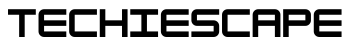Now Reading: Top AI-Powered Coding Assistants for New Programmers
- 01
Top AI-Powered Coding Assistants for New Programmers

Top AI-Powered Coding Assistants for New Programmers
Introduction
If you’ve just started your journey into programming, you are in luck because AI-powered coding assistants are changing the way people learn to code. This couldn’t come at a better time because you’ve probably already bumped into confusing error messages, tricky bugs, or moments where you’re just plain stuck. It happens to all of us, especially in the beginning.
But you don’t have to go it alone. Just like a good tutor who’s always nearby to help explain things, today’s AI programming tools and AI coding tools are stepping in to guide new coders through the maze. Whether you’re writing your first lines of code or working on a school project, these smart assistants are available to make things smoother, less frustrating, and dare we say, more fun.
In this post, we’ll explore the top AI-powered coding assistants that are perfect for beginners and help you find the tools that actually make a difference.
Why New Coders Need a Helping Hand Today
Learning to code can feel overwhelming at first because you open up your code editor, try to follow a tutorial, and suddenly there’s an error you’ve never seen before. Your screen turns into a puzzle, and no matter how many times you read the code, you can’t figure out what went wrong. If this sound familiar, you’re not alone.
In today’s fast-paced tech world, programming has become one of the most valuable skills anyone can learn. But the way we teach and learn to code hasn’t always kept up. New coders are expected to master logic, syntax, and problem-solving skills, sometimes all at once. It’s kind of like learning a new language and trying to write a book in it at the same time.
That’s where AI-powered coding assistants come in. These tools are like smart, patient mentors who sit with you as you learn, offering hints, suggestions, and feedback in real-time. They don’t replace the learning process but they enhance it. And for beginners, that kind of help can be a highly welcome development.
Remember the first time you tried to ride a bike? Wobbling everywhere, unsure of your balance, nervous about falling? Now imagine if, instead of yelling instructions from the sidewalk, someone jogged beside you, gently holding the seat, guiding your balance until you got the hang of it. That’s what the best AI-powered coding assistants do. They don’t just correct your mistakes, they help you understand them, and they do it instantly without judging you.
What’s even better is that these tools are getting smarter by the day. Modern AI programming tools don’t just spit out answers, they suggest cleaner code, explain what’s going wrong, and even help you write code based on natural language. You could type “make a button that turns red when clicked,” and the tool starts building it with you.
So, if you’re just starting out and feeling a bit lost, know that you’re not expected to figure it all out on your own. Using AI coding tools doesn’t mean you’re “cheating” or cutting corners but it means you’re learning smarter. In fact, it’s one of the best ways to build confidence and momentum early on as you learn.
As you’re stepping into one of the most exciting and creative fields out there. With the right support like an AI-powered coding assistant by your side, you’ve got a much smoother path ahead.
Meet the Magic: What Are AI-Powered Coding Assistants?
If you’re new to coding, the phrase AI-powered coding assistants might sound like something overly technical. But don’t worry, they’re not robots taking over your keyboard. They’re actually smart digital tools designed to help you write better code, faster and with less stress.
So, what exactly are they?
Think of AI-powered coding assistants as really smart sidekicks built into your coding environment. As you type, they listen and make notes. You hesitate; they make suggestions. You make a mistake; they gently nudge you in the right direction. It’s like having a super helpful programming buddy sitting right next to you, except they never get tired or impatient.
These assistants use artificial intelligence, specifically machine learning to understand the code you’re writing and predict what you might need next. Some of them even learn your coding style over time. They can fill in missing lines of code, suggest better ways to write something, or help you fix an error before it becomes a headache. That’s why so many new developers are turning to these tools to make learning smoother.
So, let’s break it down with an example.
Imagine you’re trying to build a simple app that shows a list of books. You’re typing out the code to fetch the data, but you can’t remember the exact syntax. Instead of digging through a long forum thread or rewatching that same YouTube tutorial for the third time, your AI assistant steps in and offers the line of code you need, right there in your editor.
Some of the most popular AI programming tools like GitHub Copilot, Amazon CodeWhisperer, and Tabnine are already helping thousands of beginners and professionals alike. They’re trained on tons of public code, so they’ve seen all kinds of patterns and problems, and they use that experience to help you solve yours.
Not just about speed, these AI coding tools can help you understand why something works. Some even offer quick explanations or comments to make sense of the code they suggest. And if you’re not sure about a piece of code, you can ask questions in plain English and get helpful answers.
A good thing to remember is that you don’t have to be a genius to use AI coding tools. These tools are designed for everyday people who are just starting their coding journey.
So, whether you’re working on a class project, learning to build your first website, or just exploring the world of code, AI-powered coding assistants are here to guide but not replace you. They’re here to lift the pressure, boost your confidence, and help you grow.
Top AI-Powered Coding Assistants You Should Try
Now that you know what AI-powered coding assistants are and how they work, let’s look at some of the top tools that can help you level up your programming skills especially if you’re just starting out.
You don’t need a fancy setup or years of experience to use these tools. Each one offers its own mix of features to help new programmers learn, write, and improve code more easily. Let’s explore a few favorites:
1. GitHub Copilot
This is probably the most well-known AI-powered coding assistant out there. Built by GitHub and powered by OpenAI, Copilot works right inside your code editor. As you type, it suggests lines or even whole blocks of code. Think of it as autocomplete on steroids.
Say you’re building a to-do list app in JavaScript. You write a comment that says, “create a function to add tasks,” and Copilot will generate the function for you. It’s great for beginners because it teaches you by example. Copilot is a solid AI programming tool for both students and hobbyists looking to build real projects.
2. Amazon CodeWhisperer
This one is Amazon’s take on an AI-powered coding assistant. It’s designed with security and performance in mind, which is great if you’re aiming to build cloud-based apps later on. Like Copilot, it suggests code as you write, and it even flags risky or insecure code patterns.
It supports multiple languages and integrates smoothly with popular editors like VS Code. If you’re curious about AWS or cloud development, this AI coding tool can be a great sidekick.
3. Tabnine
Tabnine is another beginner-friendly AI coding tool that focuses on helping you complete code faster. It uses machine learning to predict your next steps and works well with many languages and frameworks.
What’s cool about Tabnine is that it runs on your machine, so your code stays private. For learners who want fast suggestions without sending code to the cloud, this is a solid choice.
No matter which tool you choose, these AI-powered coding assistants are here to guide you, not do the work for you. They’re like training wheels, you still learn to ride, but with more balance and fewer falls.
How AI Coding Tools Make Learning Easier
Starting to learn programming can feel like being dropped into a foreign country without a map. There are strange symbols, strict rules, and one small typo can make everything break. That’s where AI-powered coding assistants really shine, they help take the pressure off and make the learning journey smoother and less intimidating.
Let’s picture this, you’re trying to write a simple loop in Python, but you keep getting stuck on where to put the colon or how to format the print statement. An AI-powered coding assistant steps in, sees what you’re trying to do, and suggests the correct code right there as you type. It’s like having a coach who gently corrects you instead of making you feel bad about the mistake.
These tools do more than just fix errors, they actually help you understand the code better. Many AI programming tools explain what certain parts of your code do or suggest clearer ways to write it. Some even translate natural language like “make a list of five items” into real working code. It’s a great way to bridge the gap between what you want to do and how to actually do it.
Learning from examples is one of the easiest ways to grow as a programmer. With AI coding tools, you get tons of examples in real time, tailored to what you’re working on. You’re not just copying but learning patterns, understanding structure, and building confidence as you go.
Among the biggest benefits is the instant feedback that you receive. Normally, if you run into a bug, you’d have to search online, skim forums, or wait for help. But with AI-powered coding assistants, that help comes right away. You don’t lose momentum or motivation. You just tackle the problem and keep going.
These tools also help build good habits from the start. Some remind you to write clean code, use best practices, or even add helpful comments. That kind of gentle guidance makes you a better coder without overwhelming you with rules.
In short, AI coding tools make learning less scary and a lot more fun. They give you the support you need without taking away the joy of figuring things out on your own. You’re still in charge but you’ve got a pretty awesome assistant in your corner.
Choosing the Right AI Assistant for You
By now, you’ve seen how AI-powered coding assistants can make programming easier, faster, and a lot less stressful. But with several tools out there, how do you pick the one that’s right for you?
Choosing an AI assistant isn’t about finding the “best” one overall, it’s about finding the one that fits your learning style, your goals, and even your personality.
Let’s start with a simple question: What kind of projects are you working on?
If you’re focused on small personal projects or just learning the basics, something like GitHub Copilot might be perfect. It’s very beginner-friendly and can suggest whole chunks of code as you type. It’s especially helpful if you like to learn by doing, because Copilot constantly offers examples and nudges in real time.
On the other hand, if you’re interested in cloud-based development or care a lot about security from the start, Amazon CodeWhisperer could be a better fit. This AI-powered coding assistant not only helps you write code but also checks it for security risks. That’s a bonus if you’re planning to get into professional or enterprise-level programming down the line.
If privacy matters a lot to you or if you’re working on a school project where code can’t be shared externally, Tabnine might be your go-to. It runs locally, which means your code stays on your computer, not the internet. It’s also one of the fastest AI coding tools, which helps when you just want quick suggestions without distraction.
Another thing to consider is How much help you really want
Some learners like detailed suggestions with explanations. Others just want a gentle push. If you like clear guidance and want to understand why the code works, try tools that offer inline comments or teachable examples, many AI programming tools are now adding these features.
And finally, try them out! Most of these AI coding tools offer free versions or trials. Use them for a week or two and see which one feels natural to you. Which one “gets” you? Which one helps you feel less stuck and more in control?
At the end of the day, the best AI-powered coding assistant is the one that makes you feel supported, not confused. The one that turns coding from a chore into something you actually look forward to.
Conclusion
Learning to code is a journey. And like any journey, it helps to have a guide. That’s exactly what AI-powered coding assistants are, friendly guides that work alongside you, helping you understand, grow, and build your skills without making you feel lost or frustrated.
Whether you’re still figuring out what a “function” is or you’re working on your first app, these tools offer something that can make all the difference: support. They don’t just throw code at you. They show you how to do things, fix your mistakes in real time, and even explain why something works. That kind of instant feedback is something most of us wish we had when we started out.
Also, you don’t need to be a professional developer or math genius to use these tools. Today’s AI programming tools are designed just for you, the everyday learner, the curious beginner, the future coder who just needs a little help figuring things out.
So, don’t be afraid to explore. Try different AI coding tools and see which one clicks. You might be surprised how quickly things start to make sense once you have the right help.
And remember, no one writes perfect code on the first try. Not even the pros. The goal isn’t to get everything right the first time. It’s to keep learning, keep practicing, and keep growing. With an AI-powered coding assistant by your side, that process becomes a whole lot easier and more fun.
Frequently Asked Questions
1. Do I need to pay to use these tools?
Many AI coding tools offer free versions or trials. GitHub Copilot, for example, has a trial, while Tabnine offers a free plan with basic features. You can explore without committing money upfront.
2. Will I become too dependent on AI tools?
Not if you use them the right way. Think of these assistants like training wheels as they help you build skills, not skip learning. You’re still writing the code; they’re just helping you do it better.
3. Are these tools safe to use with personal or school projects?
Yes, but always check the privacy settings. Tabnine, for instance, keeps code local. If privacy is important to you, look for options that don’t send your code to the cloud.
4. Can these tools help with school assignments?
Absolutely! They can guide you through logic, syntax, and even offer explanations. Just make sure to learn from them, not copy mindlessly so you understand what’s happening.
When you are ready to dive in, pick a tool and start coding; and remember, you’re not alone in this. With an AI-powered coding assistant, every line of code is a little less scary and a lot more exciting.
Please comment below and share this to help others.