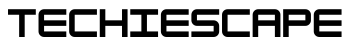Now Reading: Getting the Most from Your Tech: Tips for Everyday Users
- 01
Getting the Most from Your Tech: Tips for Everyday Users

Getting the Most from Your Tech: Tips for Everyday Users
Why Tech Feels Overwhelming
Getting the most from your tech can feel like trying to solve a Rubik’s cube in the dark; you buy a shiny new gadget, flip it on, and within minutes it’s asking for settings, passwords, updates, and permissions like it’s interviewing you for a job. For everyday users, especially those who aren’t tech-savvy, it’s easy to feel like the device is running you, not the other way around.
But the comforting news is that you don’t need to be a tech wizard to take control of these gadgets. With just a few simple tech tips for beginners, you can make your phone, laptop, tablet or whatever gadget you use to work smarter for you, no geek-speak required. Think of this article as your friendly neighborhood guide, walking beside you as you learn to actually enjoy using your tech.
Few weeks back, my friend Carla told me she was ready to “chuck her phone in a lake.” The reason is that every time she tried to do something simple, like set a reminder or share a photo, it felt like her phone was purposely trying to confuse her. I walked her through just a few easy changes, like adjusting her notification settings and organizing her home screen. A few days later, she sent me a message that said, “I didn’t know tech could be this chill.”
This is what we’re aiming for, getting the most from your tech doesn’t mean buying the latest gadget or learning how to code. It means using what you already have in ways that make your life easier and not more stressful.
Stick around, we’ve packed this post with bite-sized advice and real-life tips that work, whether you’re a total beginner or just someone who wants to feel more in control of their digital life. From learning how to make your phone last longer to decluttering your apps or boosting battery life, we’ve got you covered.
Also, if you’re an iPhone user, don’t miss our post on iPhone Update Alert: Critical Fix You Shouldn’t Ignore!. It’s a quick read that could save your phone from serious headaches later.
So, take a deep breath. You’ve got this. Let’s break down the tech barriers and learn how to use your devices with confidence and maybe even a little joy.
Keep It Clean: Physical & Digital Decluttering
When’s the last time you gave your phone or laptop a good cleanup, physically or digitally? If your screen looks like it’s been through a snack explosion and your home screen is cluttered with random apps you forgot existed, don’t worry. You’re not alone. One of the easiest steps toward getting the most from your tech is simply tidying up.
Let’s start with the physical side of things. You don’t need fancy wipes or tools, just a microfiber cloth and a little care go a long way. Wipe down your screens, keyboards, and cases. Clean devices don’t just look better, they actually run cooler and last longer. It’s kind of like giving your tech a spa day.
Now for the digital mess, if your phone feels slow, unresponsive, or just plain cranky, there’s a good chance it’s buried under a pile of unused apps, junk files, and way too many photos of coffee cups and blurry sunsets. Start by deleting what you don’t use. If you haven’t opened an app in six months, chances are, you won’t miss it.
Here’s a fun way to look at it: Think of your tech like a closet. Would you keep a shirt you haven’t worn in years, just because it might come in handy someday? Probably not. Your phone and laptop deserve the same logic.
And don’t forget your storage space! Many people don’t realize that running out of storage can actually cause apps to crash or slow down performance. Learning simple tech tips for beginners like checking your storage regularly and backing up your photos can breathe new life into your device.
Oh, and if you’re looking to make your phone last longer, this kind of cleanup is a huge step because less clutter means fewer background tasks, which means your phone doesn’t have to work as hard. Think of it as digital self-care.
For starters, go into your settings and turn off notifications for apps you don’t care about. You’ll cut distractions, save battery, and probably feel way less overwhelmed.
Decluttering isn’t just about organization alone; it’s about peace of mind. And honestly, it feels great. One small change at a time, and you’re already well on your way to getting the most from your tech.
Battery Life Boosters: Small Habits, Big Difference
Nothing sends a chill down your spine like seeing that dreaded “10% battery remaining” warning right before a big meeting or when you’re lost and need GPS. If you’ve ever scrambled to find a charger at the worst possible moment, you’re not alone. But the comforting news is that getting the most from your tech doesn’t always mean buying a new phone. Sometimes, it just takes a few smart battery habits.
Batteries wear out, but how fast that happens depends a lot on how we treat them. It’s kind of like how your car gets better mileage when you drive it gently versus flooring it at every light. Learning how to make your phone last longer starts with changing a few everyday habits as discussed below.
For example, you know how we all love cranking the brightness up when we’re outside or bingeing videos? Yeah… your battery hates that. Try lowering your screen brightness or turning on auto-brightness. It’s a small tweak, but it adds up fast.
Also, background apps are sneaky little battery thieves. You might not see them, but they’re running mini-marathons behind the scenes. Head into your settings and check which apps are using the most battery. You might be surprised. Do you really need your weather app updating every 10 minutes?
Another thing to note is that your phone burns more battery when searching for a Wi-Fi signal than you’d think. If you’re somewhere with no signal at all (like on a hike or in a dead zone), switch to airplane mode. No point wasting power trying to connect when it can’t.
Here’s a tip I shared with my uncle who is a notorious charger-hog: don’t let your battery hit 0% all the time, and avoid charging it all the way to 100% constantly. Keeping it between 20% and 80% helps preserve long-term battery health. It’s a small detail, but one that makes a difference over time.
These might seem like tiny things, but together, they help you get more out of every charge and more years out of your device. And hey, if you haven’t yet, check out our post on iPhone Update Alert: Critical Fix You Shouldn’t Ignore!. Some updates can actually improve battery performance.
Remember, getting the most from your tech isn’t about doing everything. It’s about doing the right little things that make a big difference.
Why Updates Matter More Than You Think
We’ve all been there. You pick up your phone to send a quick text and suddenly, bam—there’s that pop-up: Software Update Available. Your first instinct? Probably “remind me later,” right?
Getting the most from your tech means knowing when to hit “update now” instead of putting it off for the hundredth time. These updates aren’t just about shiny new features or making your emojis dance, they’re actually crucial to keeping your device safe, fast, and functioning the way it should.
Think of updates like oil changes for your car. You can ignore them for a while, but eventually, something’s going to break down. Whether it’s a bug fix, a security patch, or performance improvement, regular updates are like tune-ups that keep your phone or laptop in top shape.
This is especially important when it comes to your phone’s security. Hackers and scammers are always finding new ways to sneak in through old software loopholes. Software updates close those doors. So, when your device says it’s time, it’s not trying to be annoying, it’s trying to protect you.
Not sure how to handle updates? Here’s one of those simple tech tips for beginners that you should not ignore: turn on automatic updates! Most devices have the option in settings. This way, you don’t have to remember anything because updates just happen while you sleep.
Ever notice your phone acting sluggish? Updating can actually help with battery life and speed. Sometimes, that’s your device’s way of saying, “I need an update!”
Of course, not every update needs to be rushed. If you’re using an older device, it’s okay to wait a day or two and read up on what the update includes. But in general, staying current means staying protected and getting the best possible experience from your device.
So next time you see that little notification, don’t hit “later.” Tap “update.” It’s one of the simplest ways to stay on top of your game and keep getting the most from your tech.
Stay Secure Without the Stress
Staying safe with your devices doesn’t mean you need to wear a tinfoil hat or memorize 50 passwords. In fact, some of the easiest ways to stay secure are also the most overlooked.
When it comes to getting the most from your tech, keeping your info protected is just as important as keeping your screen clean or your battery healthy. After all, what good is a super fast phone if it’s wide open to scams or hacks?
Here’s a solid rule of thumb: if something feels off, it probably is. Got a weird text with a link? Don’t click it. An email asking for your password or telling you you’ve won a prize you didn’t enter? Hit delete. Scams today look super convincing, but your gut usually knows when something’s fishy.
One of the best simple tech tips for beginners is setting up two-factor authentication (2FA). It sounds fancy, but all it means is that your phone asks for a second step when logging into accounts, like a code it sends to your number. That tiny step makes it way harder for anyone to sneak into your stuff.
Speaking of passwords… please don’t use “password123” or “yourdog’sname.” Strong passwords matter more than ever. Try using a phrase with numbers and symbols, or even better, use a password manager to keep track of everything.
Even things like updating your phone as we discussed earlier helps to keep your device secure. Many software updates are designed specifically to fix holes that hackers exploit. If you ever sell or give away an old device, make sure to wipe your data first. It’s like taking your stuff out of a suitcase before giving it away, you wouldn’t want your personal info tagging along.
Keeping your tech secure doesn’t have to be scary. With a few smart habits, you can confidently protect yourself and keep getting the most from your tech, worry-free.
Get to Know Your Settings: Hidden Gems in Plain Sight
If you’ve ever opened the settings on your phone or laptop and immediately felt like you were staring into a tech jungle, you’re not alone. Most of us only go in there when something’s broken or when that little gear icon won’t stop nagging us with a red dot. But digging into your settings is actually one of the best ways of getting the most from your tech.
Think of your device settings like the dashboard of a car. Sure, you can drive without adjusting the seat or mirrors, but it’s a whole lot more comfortable and safer when everything’s set up just right for you.
Start simple. Want your phone to stop lighting up every time someone likes your selfie? Go into notifications and take control. You’ll reduce distractions and probably save some battery in the process. That’s a win-win!
Another goldmine? Accessibility settings. These aren’t just for people with specific needs, they’re helpful for everyone. You can make your text bigger, enable voice typing, add screen readers, or reduce screen motion if animations make you dizzy. Small changes can make big difference.
Here’s one of my favorite simple tech tips for beginners: adjust your privacy settings. Your apps don’t need access to your microphone, location, or camera 24/7. Head into settings and check what permissions each app really needs. Less tracking means more privacy and often better performance for your device.
Even battery settings have useful tools. Many phones now offer a “Battery Health” section where you can see how your device is holding up. If you’re serious about how to make your phone last longer, that’s a great place to monitor its well-being.
And let’s not forget system shortcuts. Did you know you can create a shortcut to open the camera by double-tapping the back of your iPhone? Little things like that can save time and make using your tech feel smoother.
We often think we need a new device to fix an old problem, but sometimes, the solution is just sitting in our settings, waiting to be flipped on or off.
So go ahead, poke around. You’re not going to break anything. In fact, you’re just taking one more step toward getting the most from your tech on your terms.
Becoming a Confident Tech User
The truth is that getting the most from your tech isn’t about being a “tech person.” It’s about feeling comfortable with the tools you use every day. Whether it’s your phone, laptop, tablet, or even your smart TV, small changes can lead to big results.
You don’t need to master everything at once. You’ve already learned how to clean up digital clutter, boost your battery, stay secure without the stress, and unlock some seriously helpful settings. Add in a smarter approach to updates and a few privacy tweaks, and you’re well on your way to using tech like a pro, even if you still ask your niece how to fix the Wi-Fi once in a while.
Remember my friend Carla, the one who wanted to throw her phone in a lake? Now she’s the go-to person in her club for tech tips. All it took was a little patience, a few easy habits, and the confidence to explore.
You’ve got that same power.
Don’t be afraid to experiment. Tap around your settings. Ask questions. Google things (you’d be surprised how many people are searching “why is my phone so slow?” right now). And most importantly, keep learning at your own pace.
Staying up to date is one of the easiest ways to protect your device and improve performance. It’s all part of taking small, smart steps.
Whether you’re decluttering your apps or finally turning off those 57 annoying notifications, each move you make brings you closer to a smoother, less stressful tech experience. Because tech should help your life, not take it over.
So go ahead, charge up that confidence along with your battery. You don’t need to be a tech expert to feel in control. You just need the right mindset, a few good habits, and a guide cheering you on.
Together, let’s keep you getting the most from your tech.